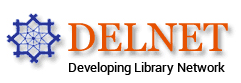VISION
To provide the staff, students and the learning community with outstanding collections, best possible resources, innovative services and facilities in the library, creating an environment for study and research.
MISSION
The Library Advisory Board commits itself for the mission of delivering world class physical and digital collections, services and facilities, supporting information access for learning , teaching and research.

Periodicals

Reading
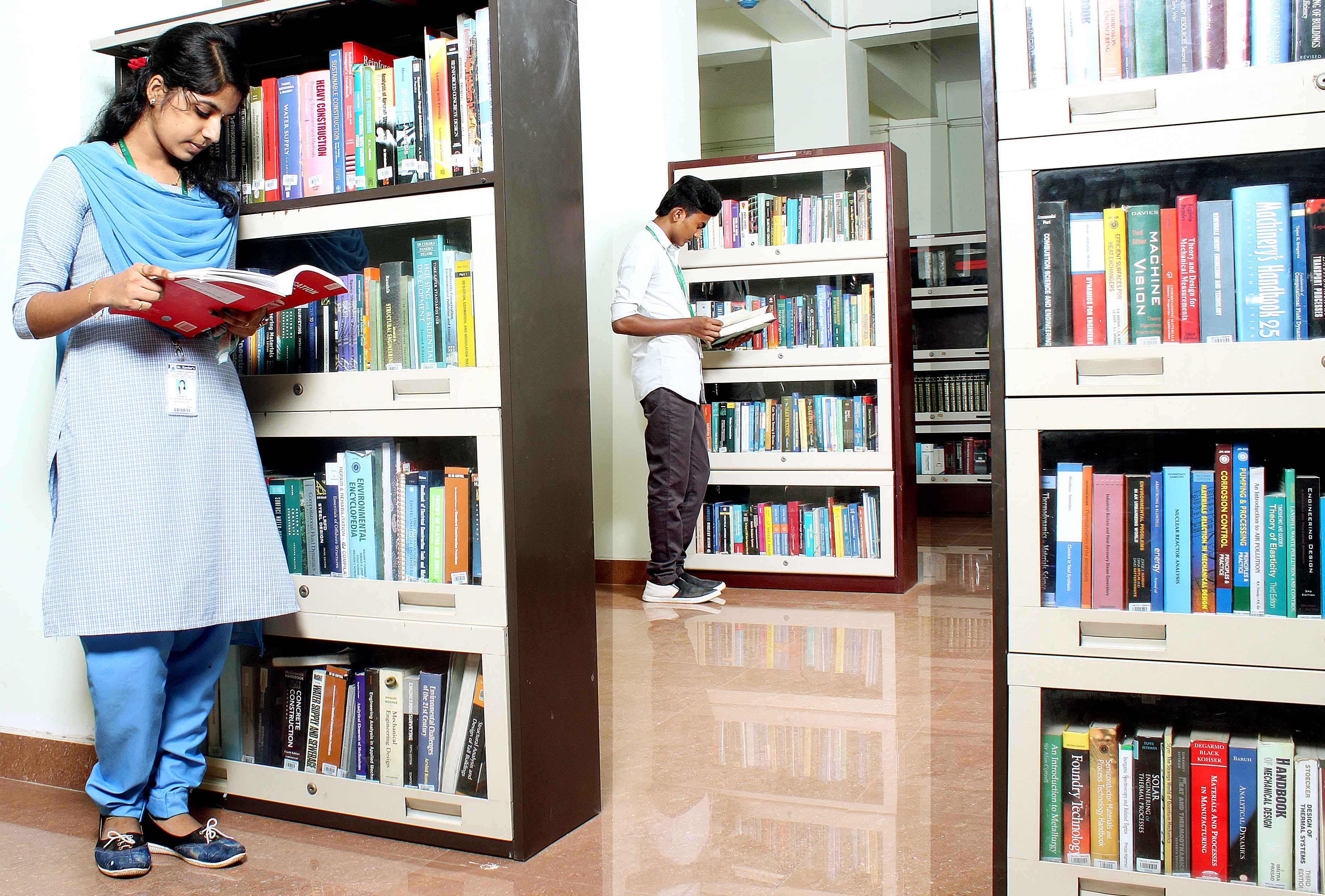
Reference

Library Orientation
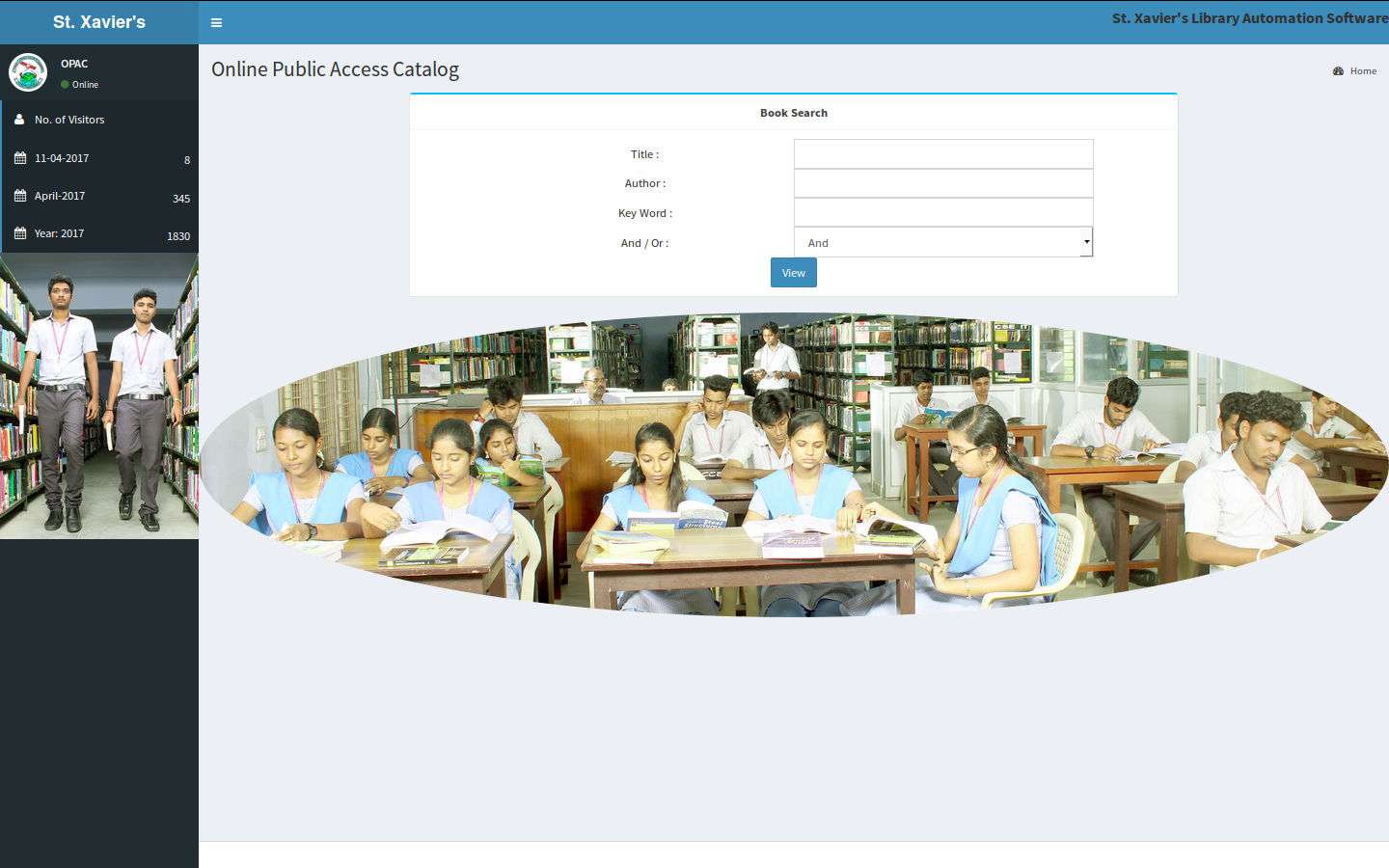
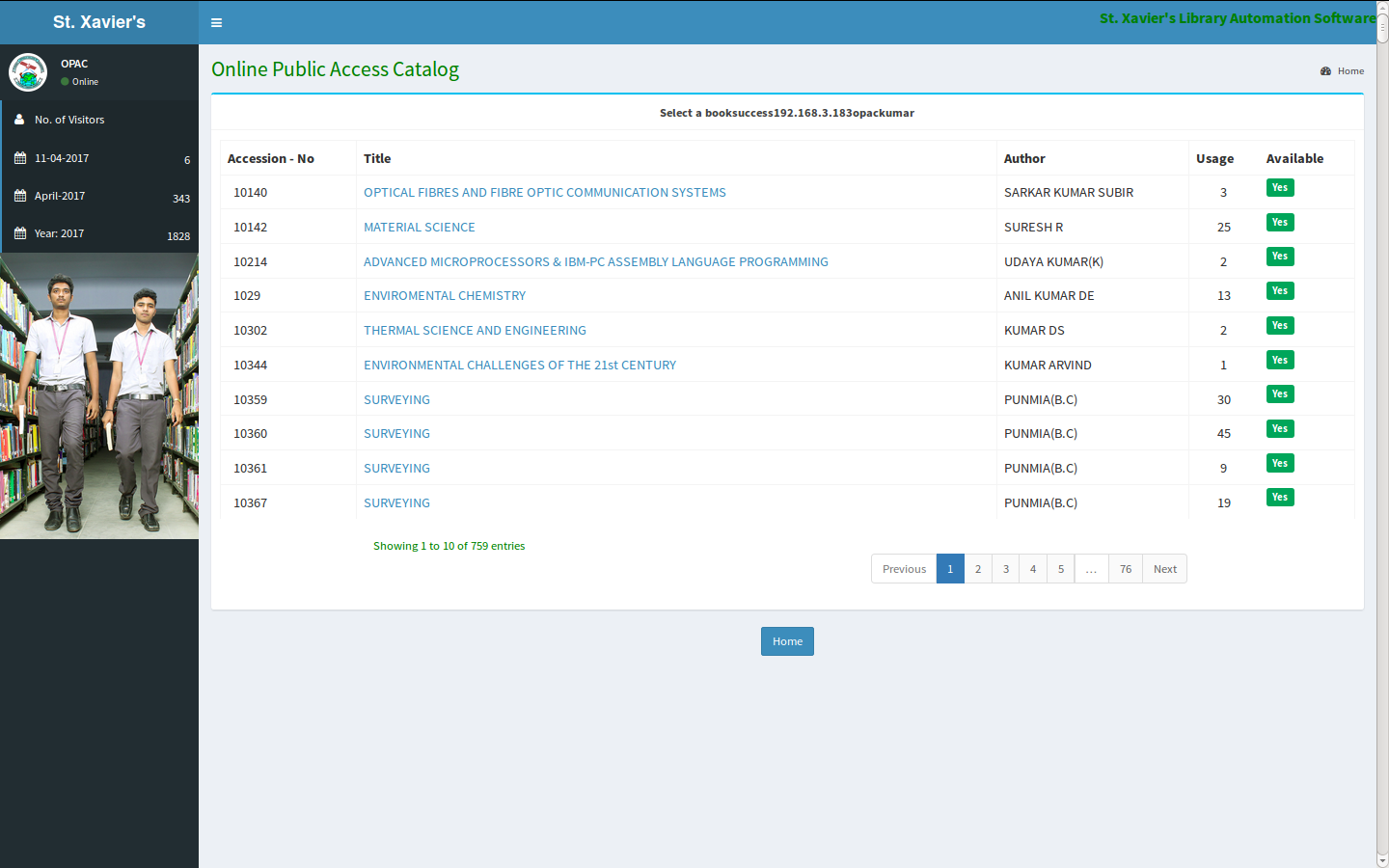
Web OPAC
Central Library
The Central Library of the college has kept pace with emerging challenges, perhaps one of the best technical libraries in the region. The state of the art library stretches over 18,000 square meters; the library has in its collection more than 29,809 volumes with 9237 titles on Engineering, Management and Humanities and subscribes to 110 technical journals, 664 online journals and 4 online databases. It has the capacity to accommodate 200 students at a time. Documents in the Library are classified under Dewey Decimal Classification (DDC) system. It has membership of DELNET Consortium, and it is enabled with Wi-Fi technology and security systems with Closed Circuit Television System (CCTV).
Lending
Library provides lending service to both the faculty (6 Library Cards) and students (For UG - 3 Cards, PG - 4 cards and Research Scholars - 4 cards). All the books are bar coded and barcode scanners are used for issue and return of the books. Bar Coded ID cards are issued to all the library members. The student members of the library can borrow books for a period of 15 days. The faculty can borrow six books and return the same at the end of the particular semester or Three months. The users are requested to return the borrowed books to the library on or before the due date to avoid the penalty of Over Due Charges. Members are requested to obtain the NO DUE CERTIFICATE from the library at the end of the course or service.
Renewals
Renewals shall be made upon presentation of the book borrowed for an additional period of two week only provided there are no other demands for them.
Reference
Readers may approach the Reference Desk for information or any assistance in the use of the Reference Sources.
Online Public Access Catalogue (OPAC)
The entire Library collection. can be searched through the web enabled Online Public Access Catalogue (OPAC).. Search for catalogue of books, by Author, Title, Link to OPAC is given in the intranet of the Institute which is accessible throughout the campus.
Online Access Service
The library has online access to the journals published by IEEE,( www.sciencedirect.com) Elsevier (www.sciencedirect.com) Springerlink ( www.springerlink.com) and NPTEL video (http://192.168.0.1/digitallibrary). IP based intranet access for online journals are provided within the campus. Central library has an access to 664 online journals.
CD/DVD ROM Service
Users can browse CD/DVDs related to their subjects which gives the bibliographical information along with abstracts of journal articles, seminar papers, conference proceedings, projects, programmes, book reviews etc. This facility helps them to collect the entire information about the quantum of literature available related to their topic within short span of time.
Question Paper Service
All the question papers of University exams are binding books form. The users can access the question papers from Library,
Bulletin Board Service
Through this service users are made aware of the new library services, facilities, current events, paper clippings on Employment News, Placement tips etc.
New Arrivals
New Arrivals provide latest additions to the library. Newly arrived books are displayed in the New Arrival Rack placed at the entrance of the library.
Photocopy Service
Library members can avail Photocopy facility within the library.
Library Web OPAC
Library WebOPAC provides bibliographic information about the holdings of the library materials including books.
Steps involved in accessing and using Library Web OPAC
• Go to Intranet Click OPAC (Online Public Access Catalogue)
• Select the search fields (author/title/etc.)
• Select the database from the database menu(books,etc.)
• Type the search key (minimum three characters
• Click Go button
• This will bring up the list of items available.
• Click the item to see the full bibliographic details.
• Click Copies Button to know the status of the book (on shelf or Issued out)
Institutional Membership
1. Delnet(http://delnet.in/index.html/)
2. National Digital Library of India (https://ndl.iitkgp.ac.in/)
3.N.LIST(https://nlist.inflibnet.ac.in/)
MOU
1. Delnet, New Delhi


 IOB PAY .
IOB PAY .